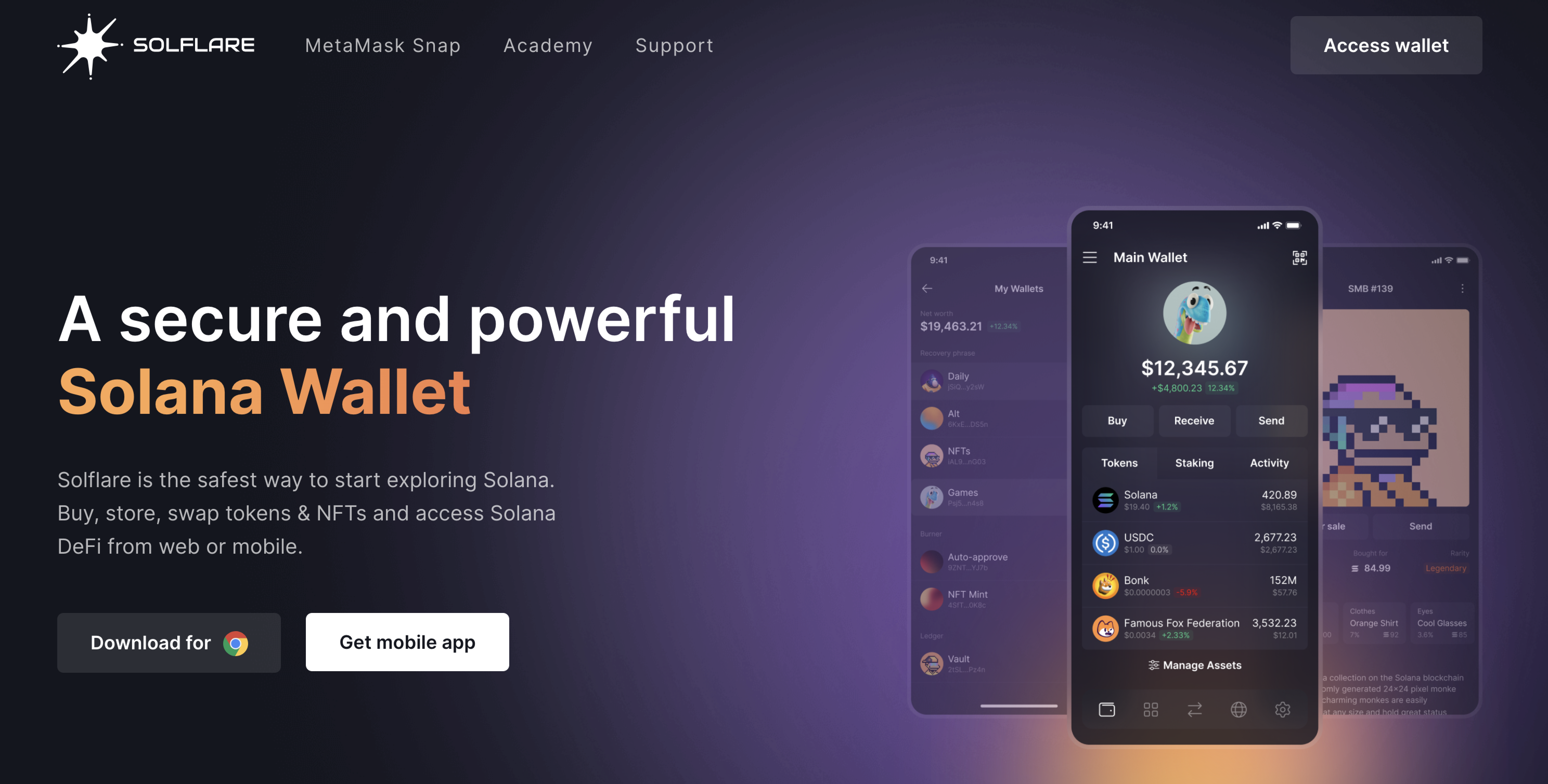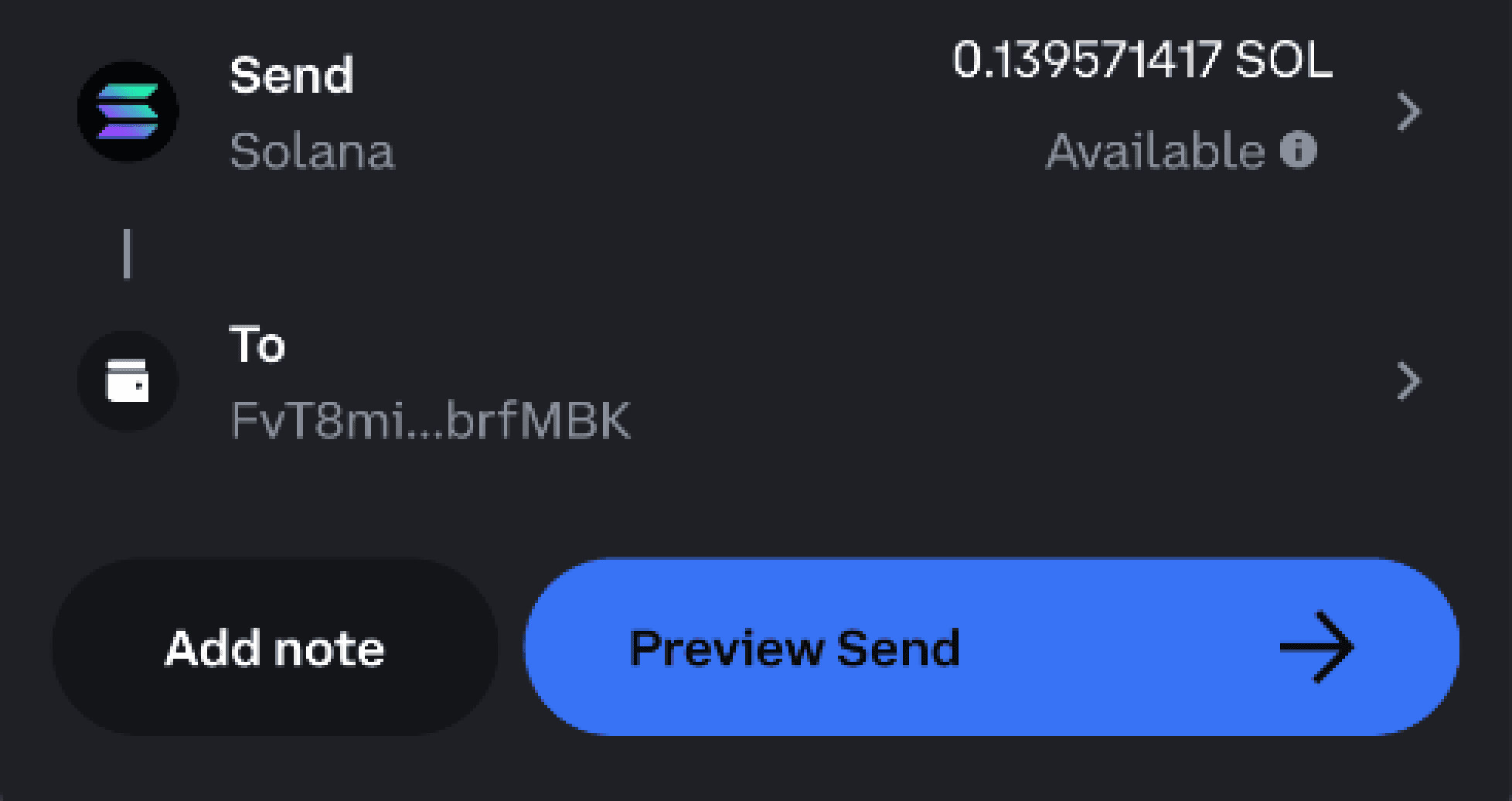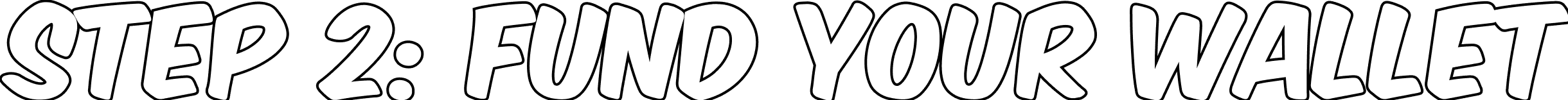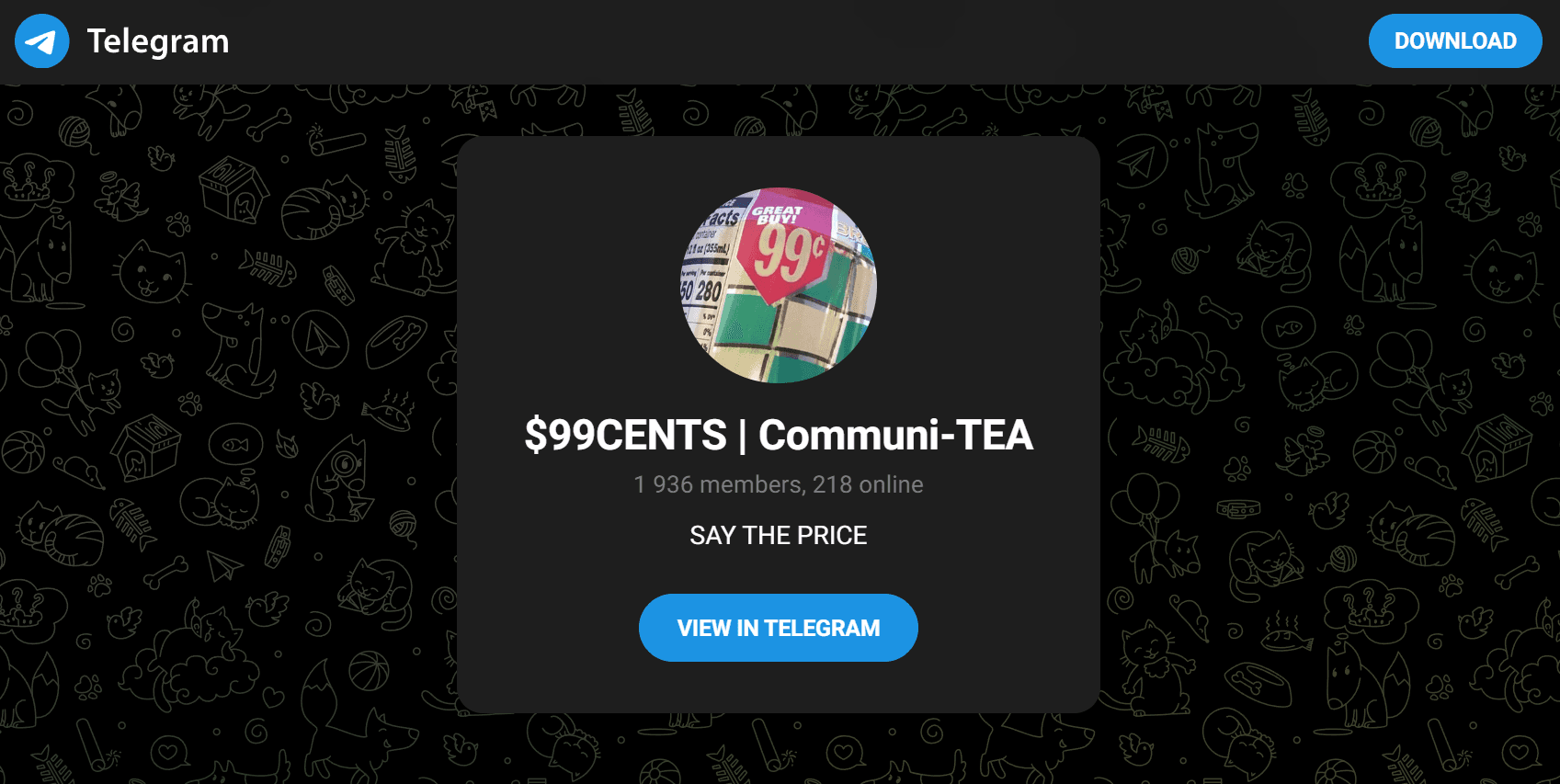Download and install a digital wallet compatible with the Solana blockchain, such as Phantom or Solflare.
Follow the steps to create a new wallet.
Store your seed phrase safely offline, and never share it with anyone.
Transfer $SOL - the native currency of the Solana blockchain - to your Solana wallet.
Purchase Solana ($SOL) from an exchange such as Coinbase, Crypto.com, Binance, Kraken
Transfer the SOL to your Solana wallet address from the exchange. You’ll find your address inside that new wallet you created in Step 1.
Access Jupiter (click here or 'CHART' above)
On Jupiter, click ‘Connect Wallet’ at the top right to connect your Solana wallet.
Ensure you have SOL available in your wallet.
Execute Swap
On Jupiter, select SOL as the input and $99CENTS using its contract address for the output: 3VTXWW93L1WRfQ7QDPjvfBQgzFRVqDgHPnc8vwQmEpUi
Enter the amount of SOL, review the rate, and ‘Swap’.
Confirm the transaction by tapping the Approve button which will appear in your wallet.
Check transaction fees and slippage settings. Adjust slippage to 1%-3% if your transaction fails.
Confirmation
You’ll find a link to view your transaction from within your wallet, there will be a link to “View transaction”.
Once viewing the transaction on the blockchain explorer, you may need to refresh the page a few times in order for the details of the transaction to appear along with the success message. If it does not confirm after a few minutes, retry your transaction with a slightly higher slippage setting.
Transaction Success
Once the transaction is confirmed, $99CENTS tokens will appear in your wallet.
You did it!
Join the community and say the price! It's on the can. #99cents